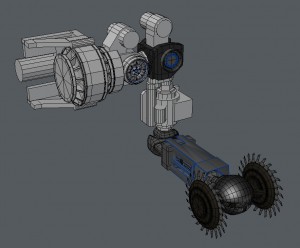 I figured I should just redesign the arm as well. Pulled off some pictures of drilling rigs and designed the shoulder based off that. Right now they’re just the usual blocked-out geometry, but it should be easy enough to detail.
I figured I should just redesign the arm as well. Pulled off some pictures of drilling rigs and designed the shoulder based off that. Right now they’re just the usual blocked-out geometry, but it should be easy enough to detail.
Speaking of detail, I spent a day and a half coding a script that would help me with moving edges along other edges consistently. LightWave Modeler doesn’t have a tool like Maya’s Insert Edge Loop where you can insert an edge at an absolute distance from the nearest edge. This gives you a consistent hardness of edge. However, Maya does not have a way to make this metrically consistent as well; you’d still have to eyeball the edge’s hardness. What I did was a script that records a set distance (defined by selecting two verts; the script measures the distance between those two verts), and then selecting an edge, then running either the A-side script, or the B-side script, or the nearest-side script. Running the side script will bring the selected edge towards a particular side (defined by the order of the selection) in absolute distance from that side edge. (When I get a chance to create a plugins page I’ll upload it.)
(Will also be posting another model I’m improving. It’s a Russian T62 battle tank that I did years ago that I want to reassess. I did it in a fashion that is totally unacceptable for me. But I’m planning on using the geometry (which was done reasonably accurately) and just cleaning up the mesh.)